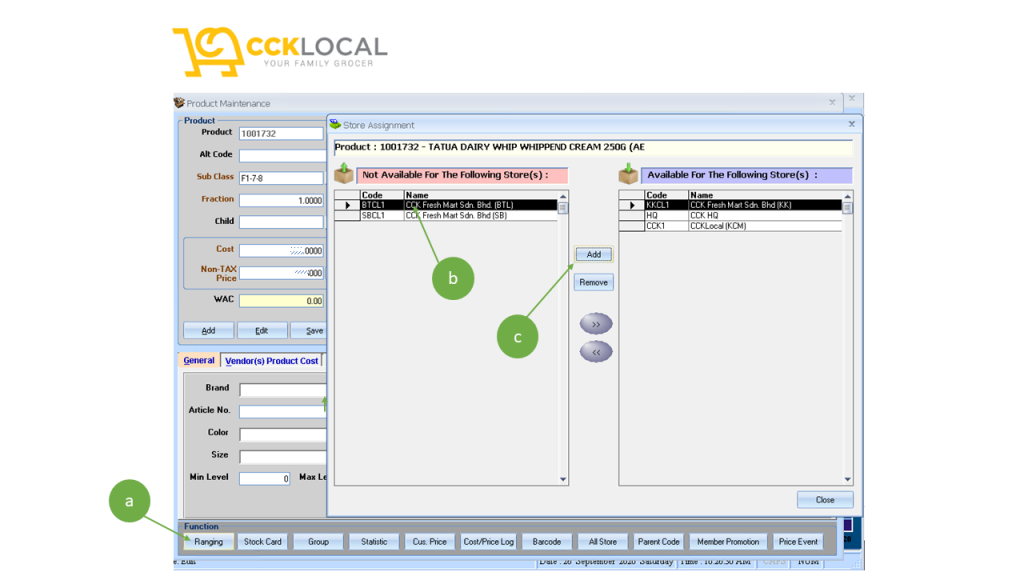How Can We Help?
TS: Product did not assigned to this store
Reason: RC connect is multi-store control system. product can be assigned to single or multiple store. This message appeared is due to product code not being assigned to PO store code.
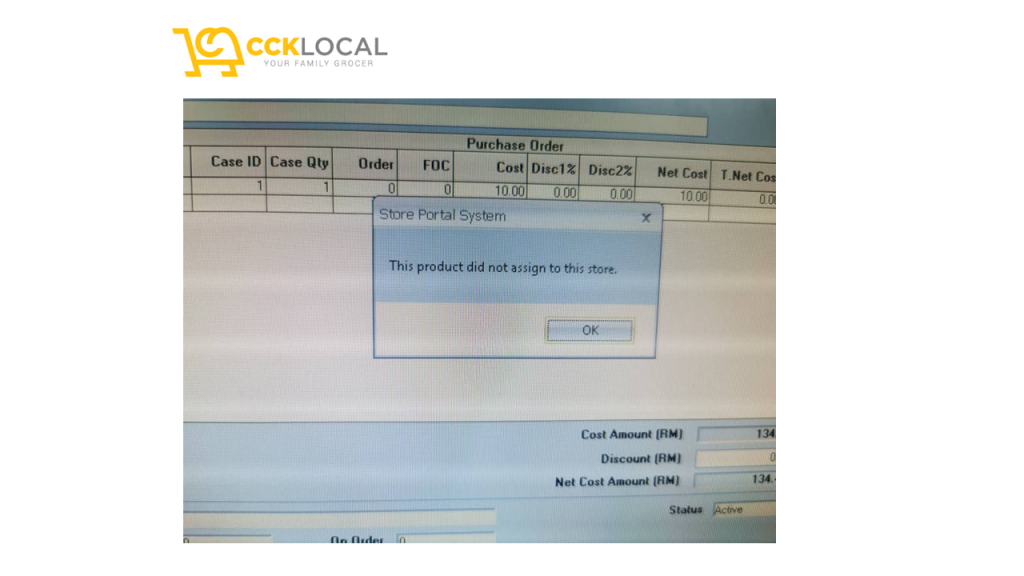
- Go to BackEnd > Master File >Product > Seek for that particular product code or search by product barcode.
- After product information loaded > Click on “Ranging” (circle-a) > “Store Assignment” screen will shown.
- Select store on the left panel (circle-b).
- Use Add/Remove to list of delist the product to a store (circle-c).
- Now you may proceed with PO, Done!.