How Can We Help?
TS: Honeywell barcode price tag alignment run.
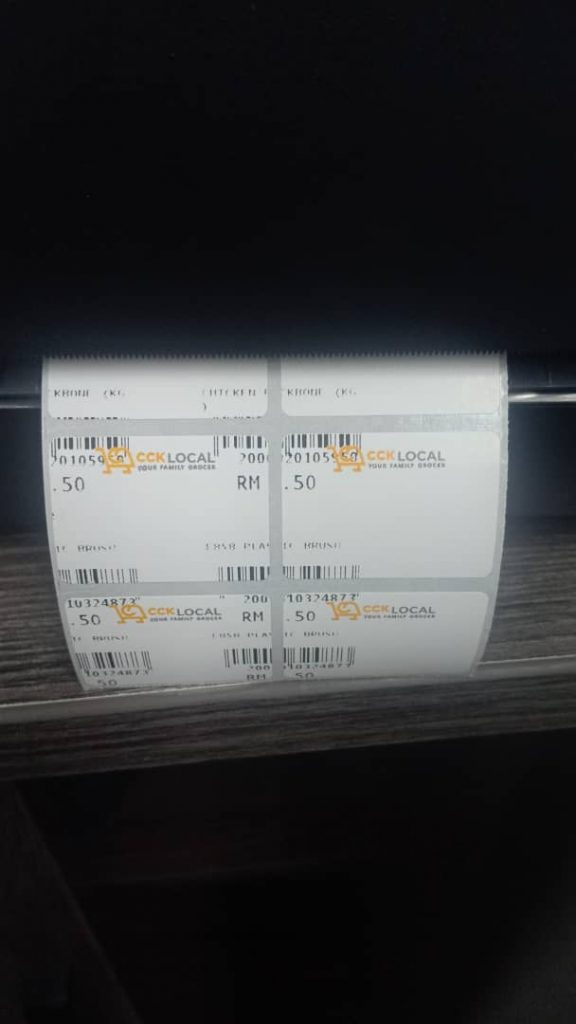
- When printing position out from normal setting even after Pressing 2sec ono the “Red” button. Print still out.
- Go to Honeywell Barcode printer utility (Picture 2) > Printset5 > Upload again the printer setting (circle-a).
- Run again the “Red” button to realign back the alignment.
- Try print again > it should now in correct position.
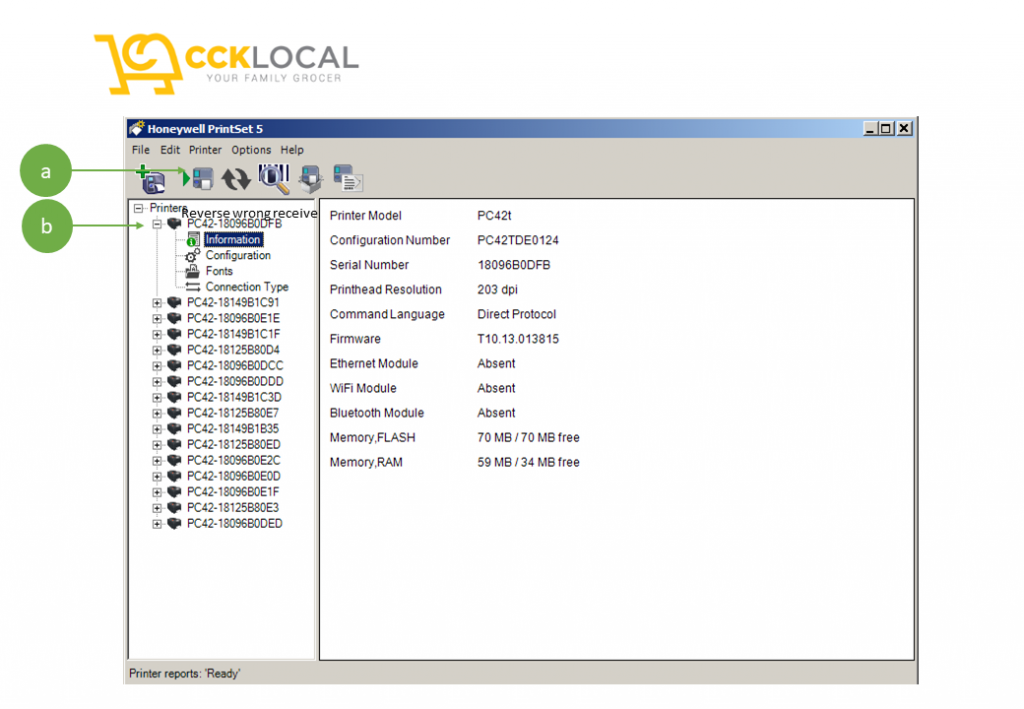
Note:
Select the correct printer ID (Picture 2)