How Can We Help?
Edit Product Hierarchy Description
Concept
Click and replace the description, press enter to save
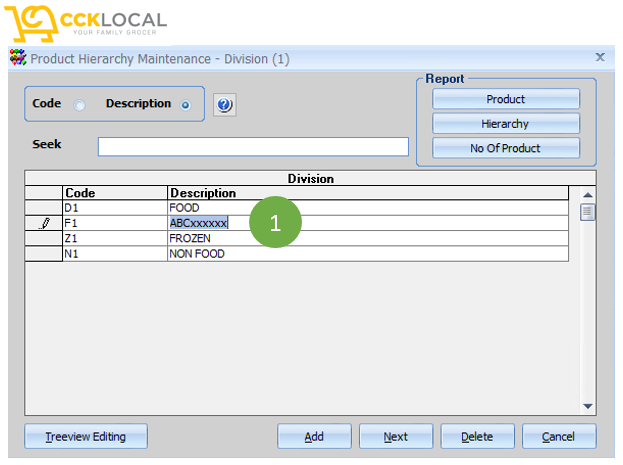
- At the screen of any level you want to edit.
- Double click on item description (like Picture 1) > Change the description > Press “Enter” to save.
- Repeat step 1 and 2 at any level of product hierarchy you want to edit.
- Done.
Note: For level 4 edit, following steps must be performed. otherwise, Product > Sub Class will not being update.
- After changed on level 4 > Click “Next” to level 5 > change the description.
- After changed on level 5 > Click “Next” to level 6 > change the description.
- Done.