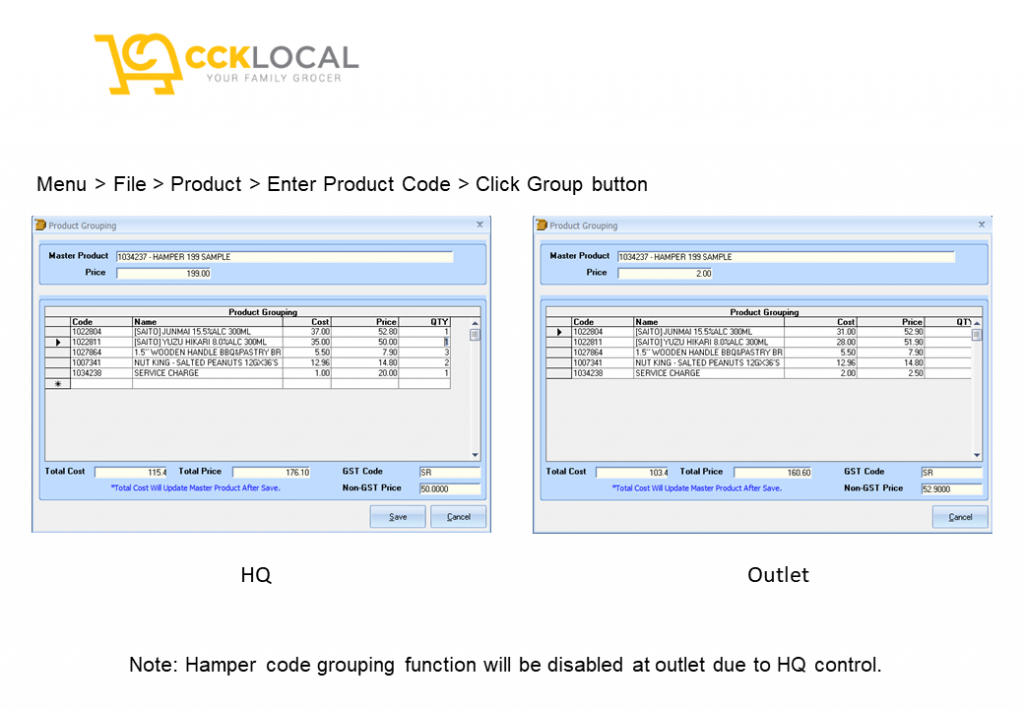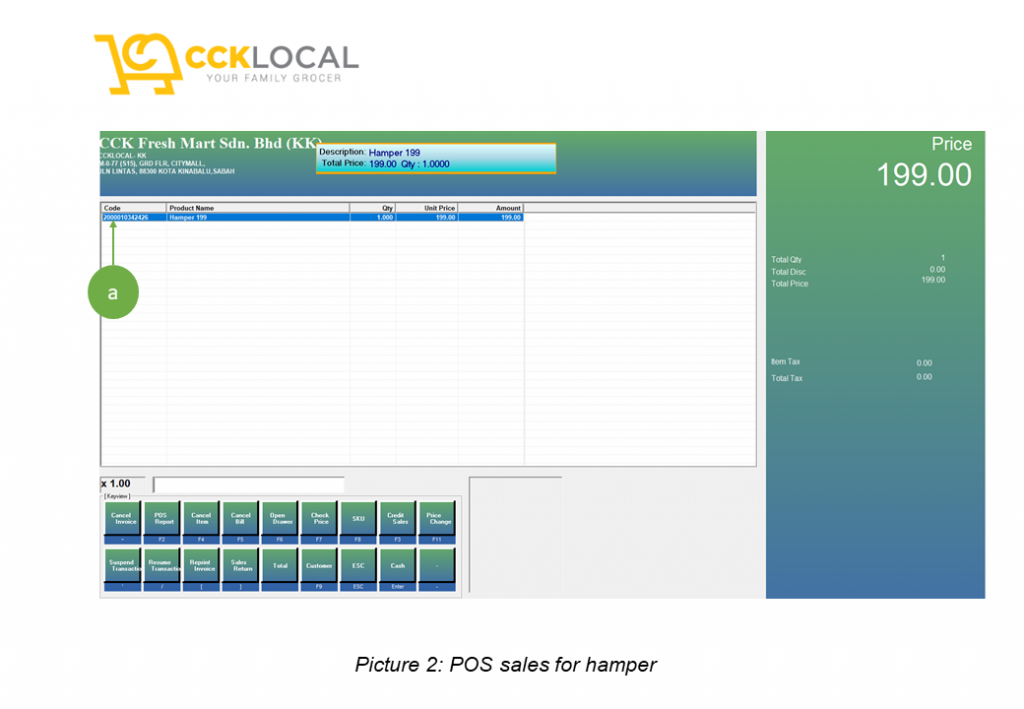How Can We Help?
Construct Hamper via stock group
Concept
Hamper is combination of group of items to be sell at one price and wrapped nicely.
Scenario
- Group of items to be sell as hamper.
- Wrapping fee is fixed at RM 20.
- Hamper will price at RM 199
Steps:
- Create a product code for Hamper, set cost as RM 1 and price as RM 199 with UOM as UNIT.
- Tick on update OHB.
- Click “Save” to save hamper code.
- after saved, at same screen, click at “Group” button. note: make sure Master Product is showing the correct hamper code.
- Enter the selected items to be pack as hamper.
- If you need to charge a standard service charge to hamper, create 1 product code with no update to OHB.
- Enter the service charge into the grouping as well.
- Click Save, system will auto calculate the unit cost and update back to hamper code. (refer to circle-a and circle-b).
- Selling price is defined the moment item code created. otherwise, will maintain via Price Event.
- Upon completed, go to print internal barcode and stick on the hamper. or you may stick it on a itemize list. Note: Please check, this list might required by local authority.
- At cashier counter, cashier only need to scan on the internal barcode. System will deduct inventory based on item quantity defined in stock grouping.
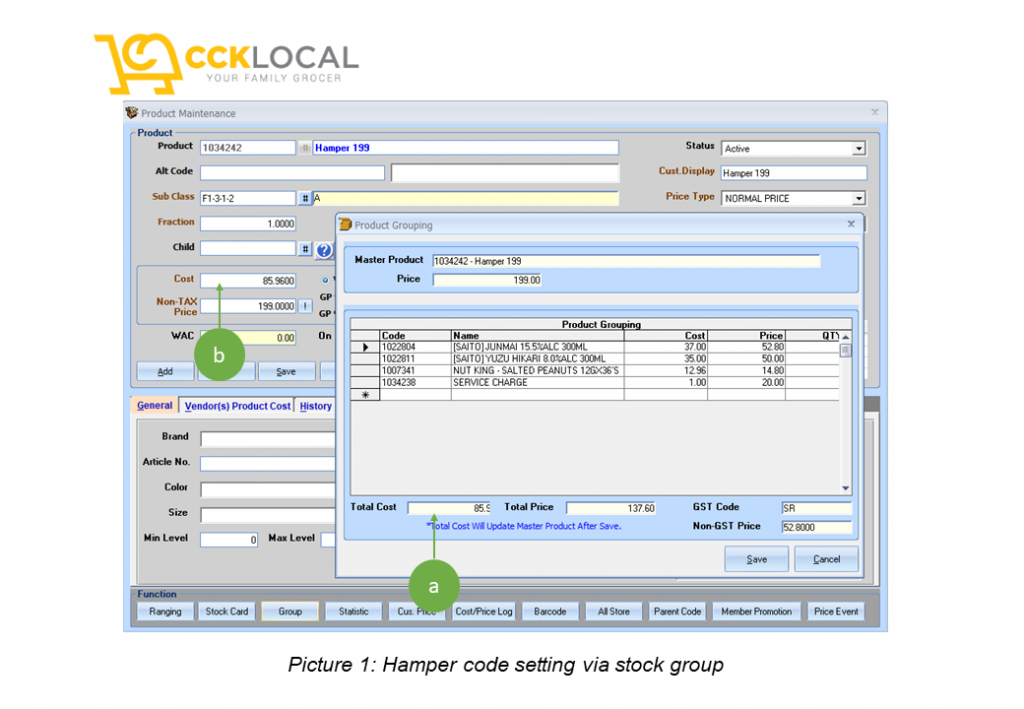
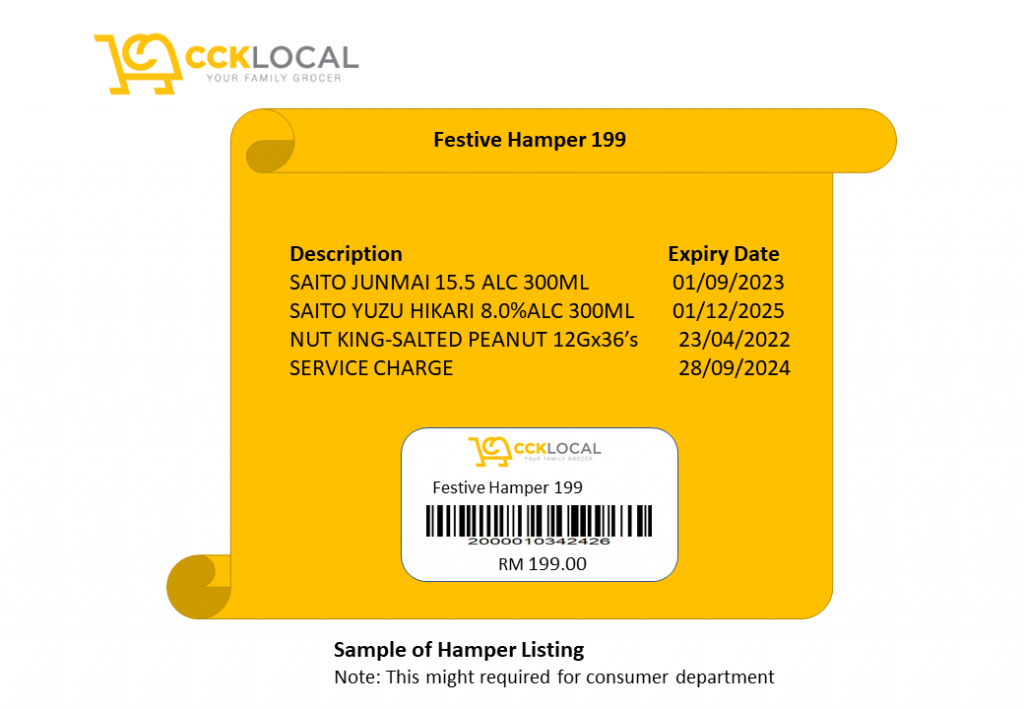
Warning : Hamper code only be able to maintain at HQ BackEnd. outlet is not able to create or edit any stock grouping.