How Can We Help?
Buy special price with limited units per member
Concept
Special member price function to sell item at special rate with limited quantity control per member per day
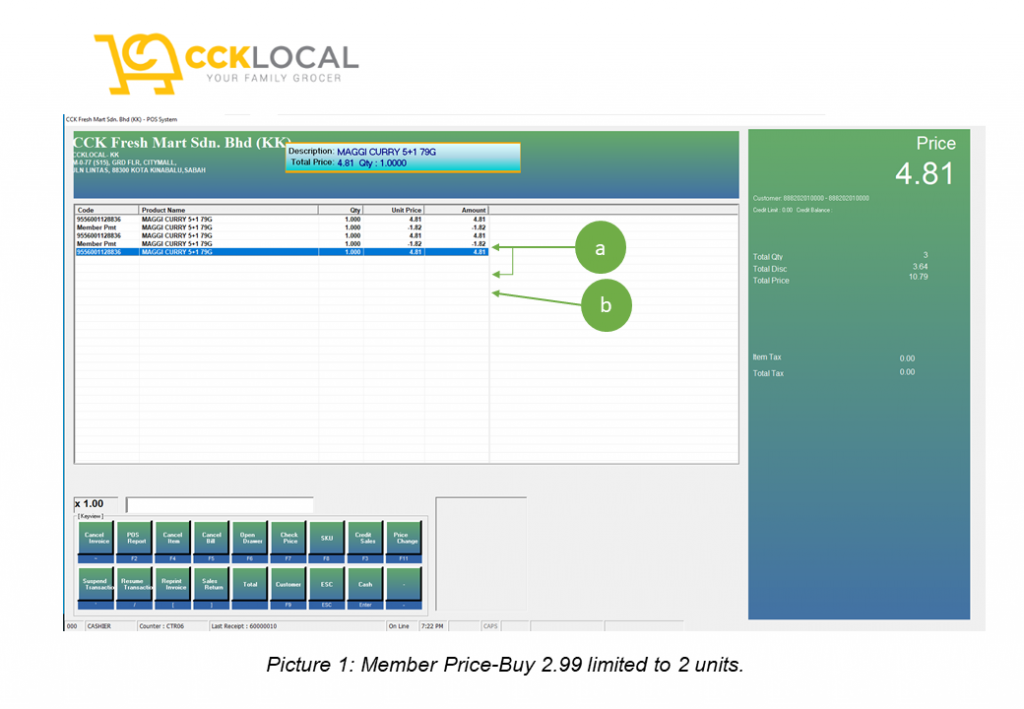
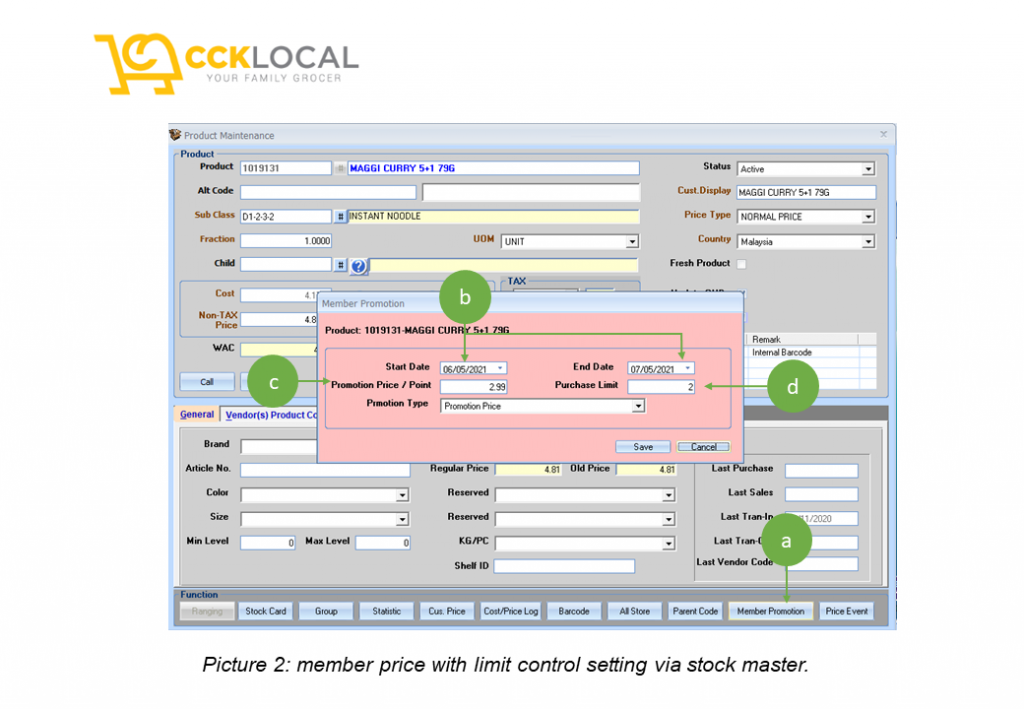
- When member price purchase limit is set to 2.
- First and Second will give special discount to make price = RM 2.99. (refer circle-a)
- any subsequence item will back to normal price.
- Go to File > Product > Call for promo item > Click on Member Promotion button. (refer circle-a)
- Define the effective date from Start and End date. (refer circle-b).
- Enter the promo price. (refer circle-c).
- Enter Purchase Limit. If 2,it tells system where only 2 units can enjoy the special rate. Thereafter, will resumed back to normal price. (refer circle-d).
- Select Promotion Type to Promotion Price.
- Click save to complete the setting.
Note:
To activate the promotion price, go to BackEnd > Day End Process > run Process H. System will process all promotion items based on validity date.