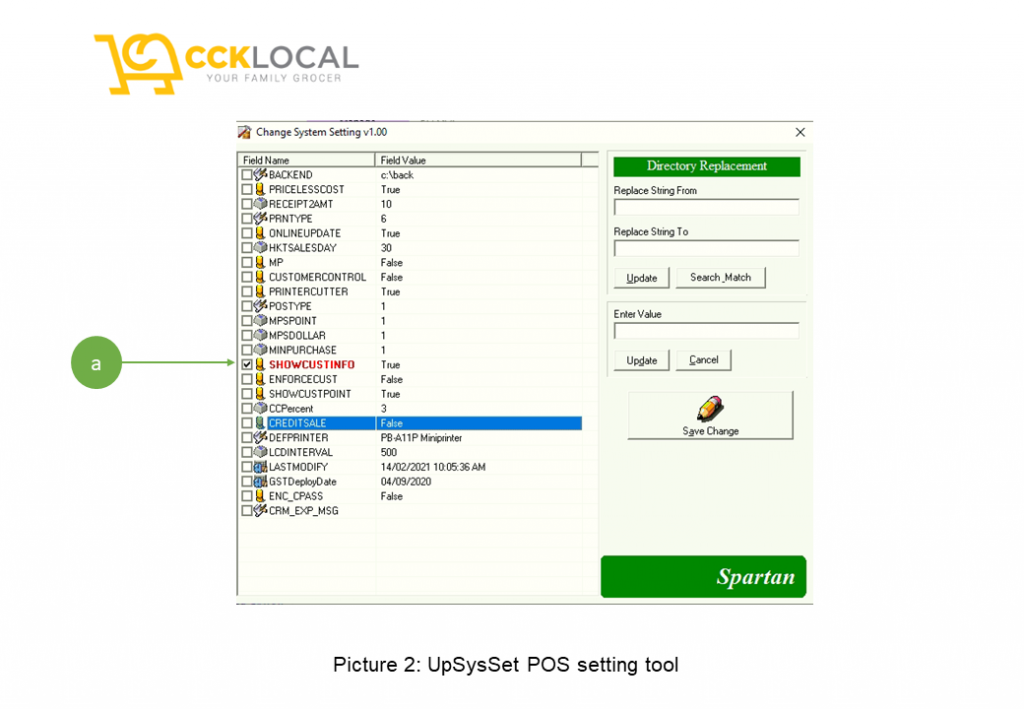How Can We Help?
Activate member card validation screen for loyalty programme
Concept
Loyalty programme is activated. Member card validation screen should show name/number with point balance. This module to is to validate card to avoid invalid scan.
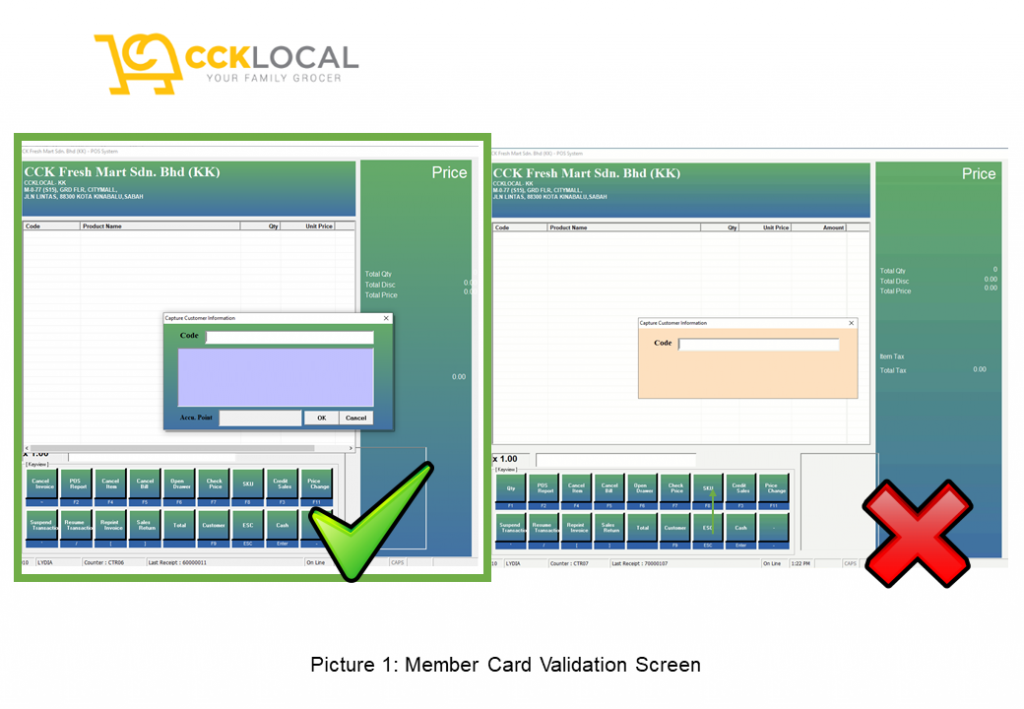
- Picture 1 showing the correct screen for member validation module. If do not see the screen, follow the following step to activate it at POS counter.
- Go to POS counter > POSSQL > UpSysSet (picture 2)
- Double click at SHOWCUSTINFO > Change from False to True. > Click on “Save Changes”.
- Close the UpSysSet tootl.
- Login to POS > Press “F9” > member card validation screen will show. Please ensure it is same as Picture 1.
- done.