How Can We Help?
1. Assign Stock Take / Cycle Count ID
Concept
Before start Full Stock Take / Cycle Count, system will need ID to represent each stock take.
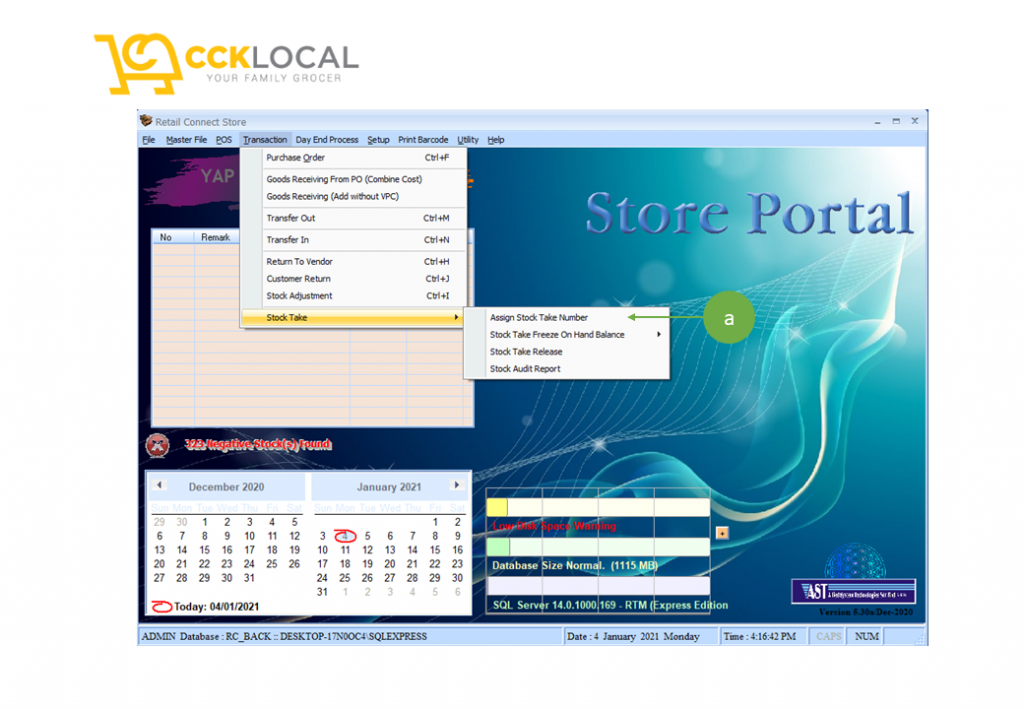
- To initial Stock Take ID > Go to BackEnd > Transaction > Stock Take > Assign Stock Take Number (circle-a).
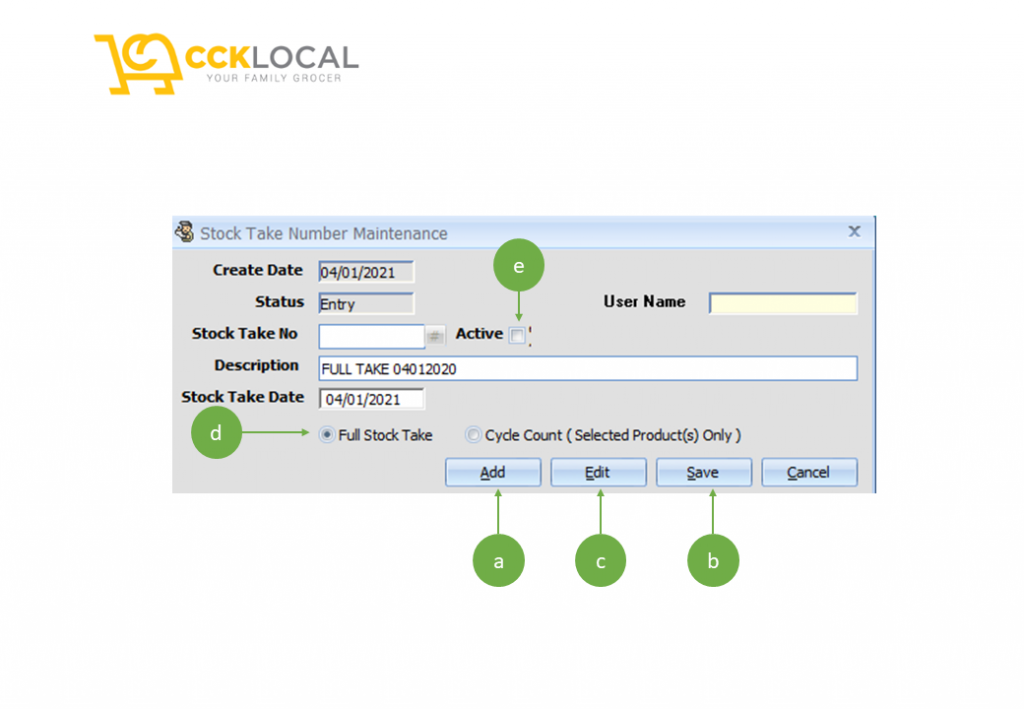
- Click Add (cirlce-a)> Enter Description > “FULL TAKE” + DDMMYYYY
- Select type of stock take (circle-d), Full Stock Take will reset all balance and Cycle Count will only affects selected items. Usually cycle count can be perform every month. Full Stock Take only once a year or twice.
- Tick on Active (cirlce-e) to indicate current active stock take number for stock take module or terminal to load stock take data.
- click “Save” to complete ID.
- To look back previously created stock take number, click Edit.