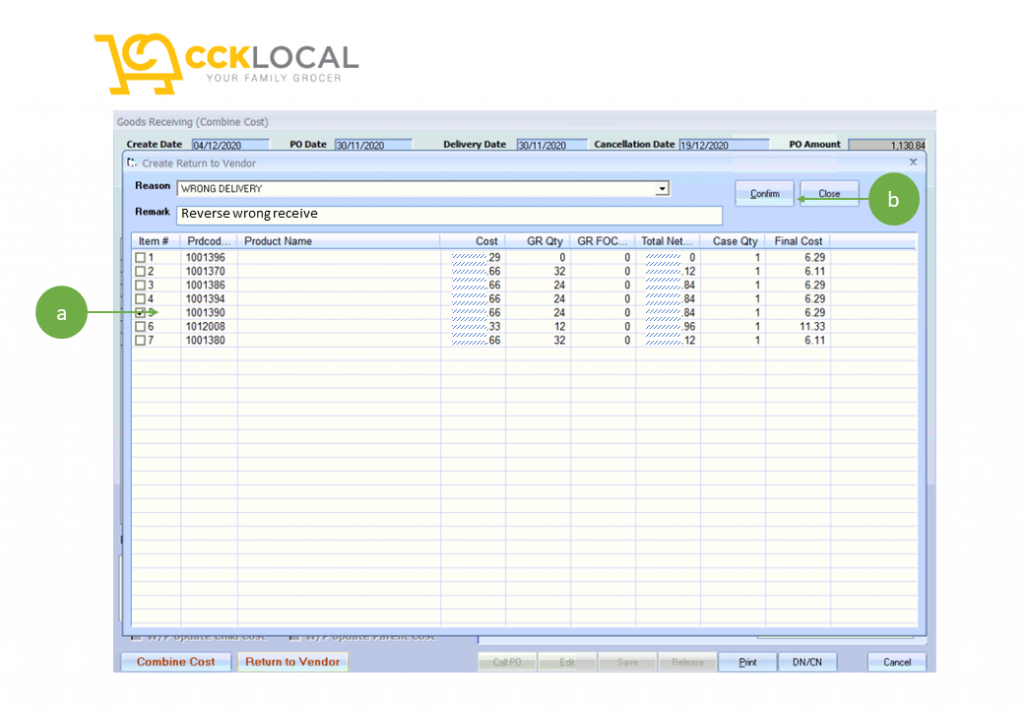How Can We Help?
Return-To-Vendor for Released GR
Concept
RTV for Released GR routine is used for reverse item wrongly received or different variant. This function can be performed at Good Receiving module directly.
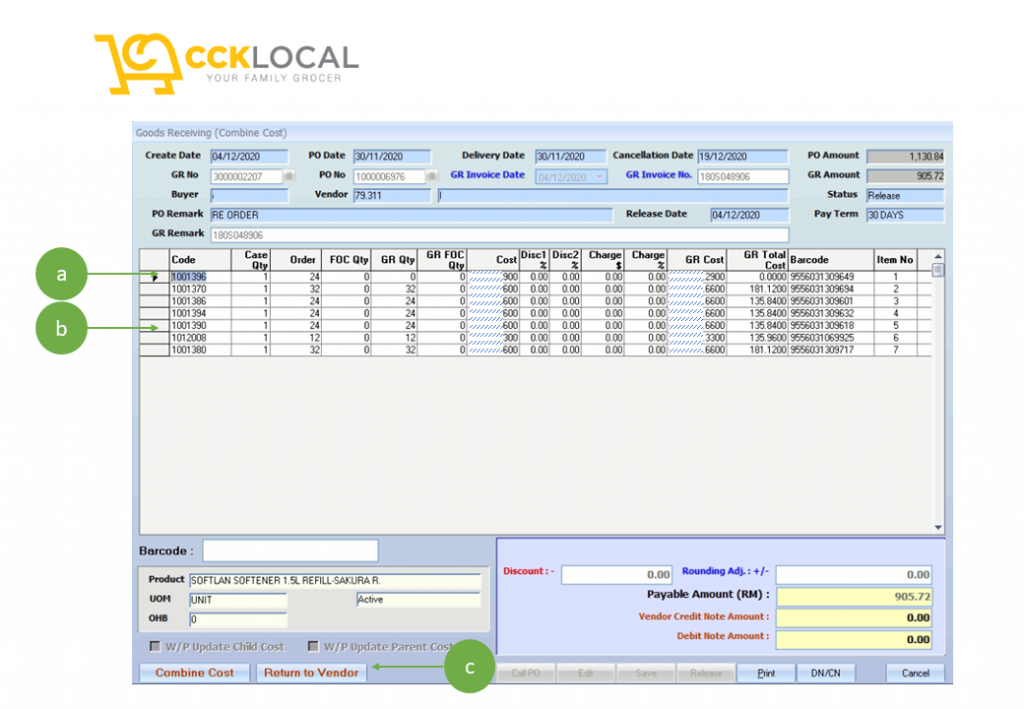
- After a particular GR is released (Status=Release), Call that GR (open in GR screen) –Picture 1.
- Click at Return to Vendor button (circle-c) > in this case, 1001390 is wrongly received due to wrong variant.
- At Picture 2 > Select Reason Code for RTV purpose > Enter self-notation (remark).
- tick at the item 1001390 (circle-a)> Click “Confirm” (circle-b)
- Then click “Close” to exit screen.
- System will automatically created a new RTV with new RTV number prompted on screen.
- To view the detail from RTV > go to Transaction > Return To Vendor > search for correct RTV number.