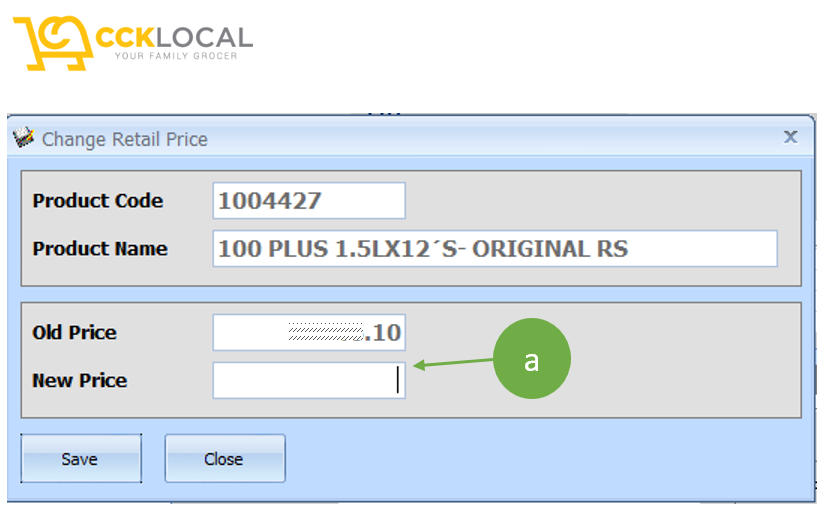How Can We Help?
How To Change Registered Regular Price (Default Selling Price)
Concept
At RC, when first time create stock code (product code), Non-Tax Price (selling price without tax) will be entered. This indicate the default selling price for a product. For any sub-sequence changes on selling price will need to go through “Price Event Management”. However, in case of entry mistake user is allowed to change the selling price (regular price) from product maintenance.
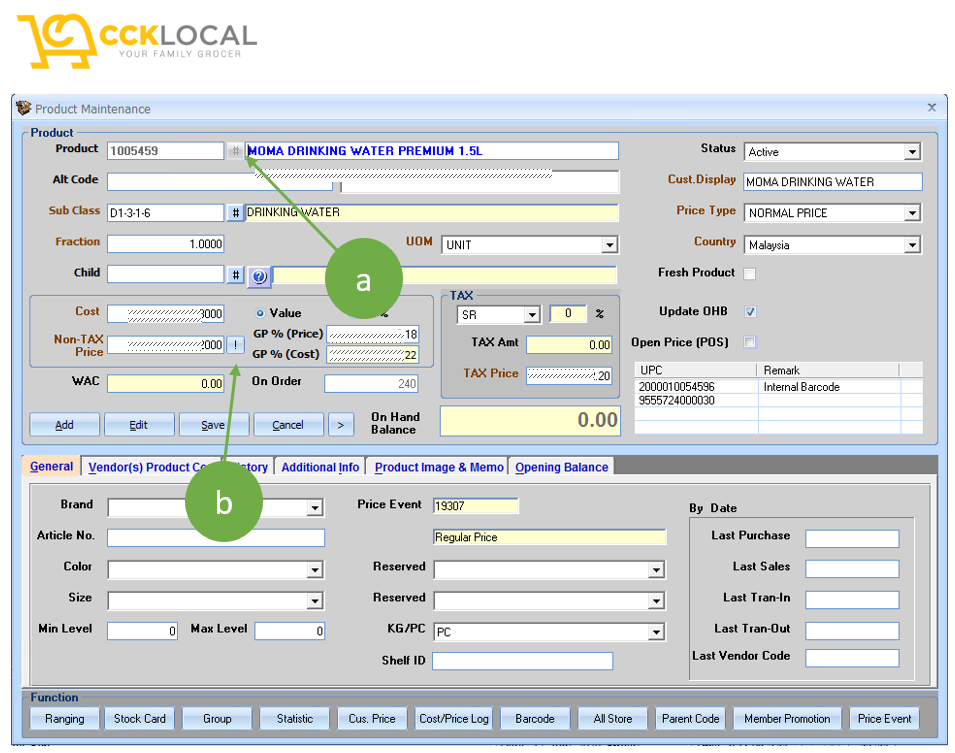
- Menu > Master File > Product
- Click on “#” button (refer circle-a) > to find the product code you would like to edit.
- Double click on the product code to load product detail.
- At Non-TAX price > Click “!” button > “Change Retail Price” screen prompt (refer Picture 2).
- Enter new price (refer circle-a)
- Click Save > Done.