How Can We Help?
Add New Product
Before adding new product, understand 2 types of product.
Non-Scale Product is for normal item.
Scale Product is for item that required barcode label from digital weighing scale. Either sell by piece or weight (KG/Grams)
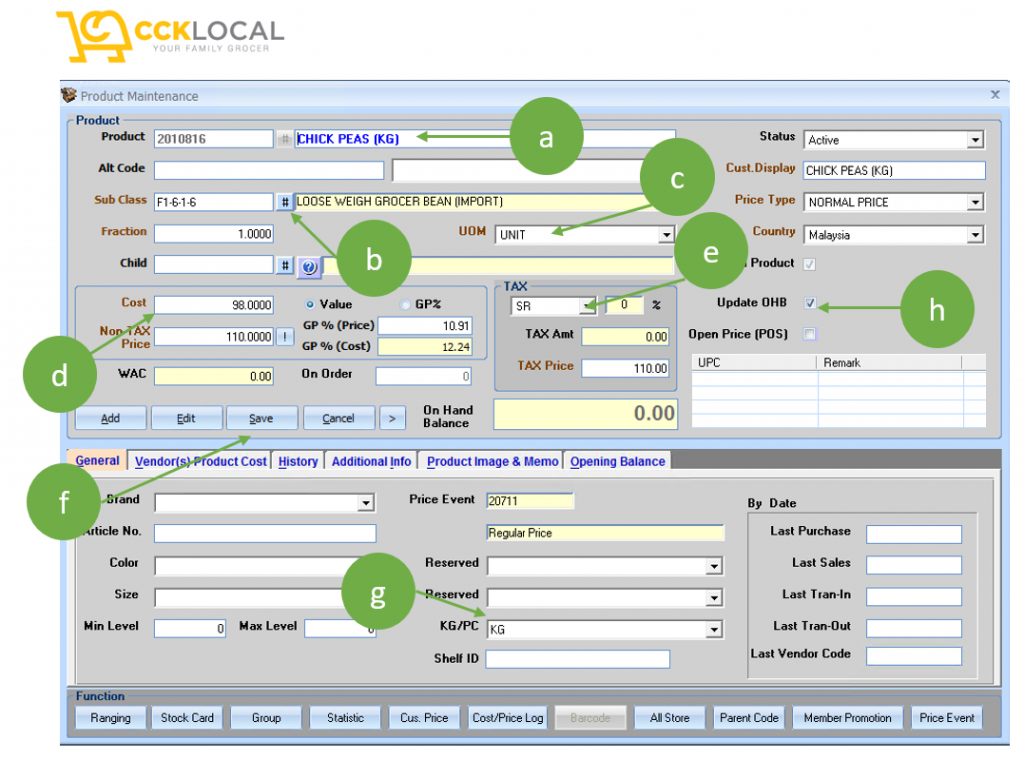
- Go to menu > Master File > Product.
- Select product type > system will auto generate product code > click “OK”
- 1xxxxxx code range for non-scale type.
- 201xxxx code range for digital weighing scale required.
- Enter product description, refer circle-a.
- Click “#” to select sub class (Product Hierarchy)> from DataGrid (How-To Select), refer circle-b.
- Select drop-down list for UOM (unit of measurement), refer to circle-c.
- Enter cost and price (if don’t know, enter 1), refer circle-d.
- Select drop-down list for Tax Code (either ZR or SR), refer circle-e.
- “Update OHB” always ticked. If product is refer to consignment and non-stock, unticked for no OHB. refer circle-h
- Click “Save” to complete.
- Done.