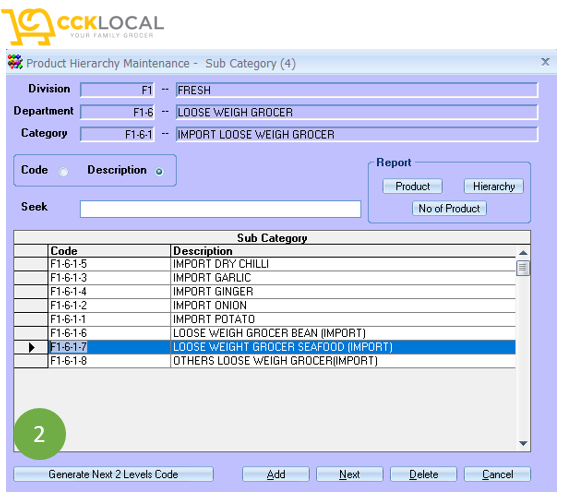How Can We Help?
Create Product Hierarchy
Concept
Product hierarchy in the system required 6 levels of code. As CCKLocal, only 4 levels chosen.
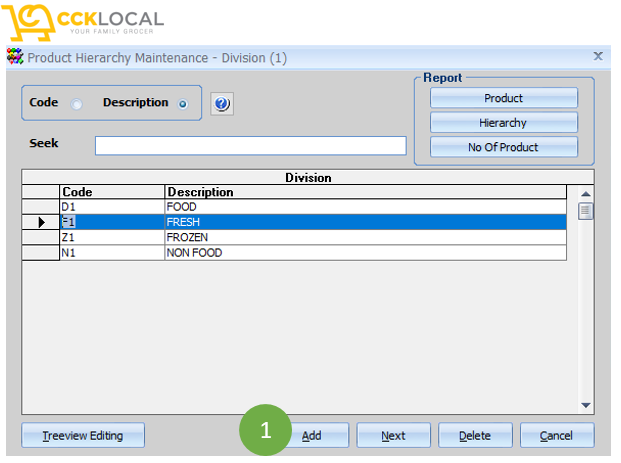
- Go to Menu > Master File > Product Hierarchy.
- Create Level 1> Click Add (Picture 1)> Enter Code > Description > Add.
- Create Level 2> Double click at the Level 1 hierarchy code (with black cursor pointed) > Click Next > Level 2 screen pops-up > Click Add > Enter level 2 code and name > Add.
- Create Level 3> Double click at the Level 2 hierarchy code (with black cursor pointed) > Click Next > Level 3 screen pops-up > Click Add > Enter level 3 code and name > Add.
- Create Level 4> Double click at the Level 3 hierarchy code (with black cursor pointed) > Click Next > Level 4 screen pops-up > Click Add > Enter level 4 code and name > Add.
- As we only use 4 out of 6 levels, at level 4 > after created level 4 hierarchy code > (Picture 2) Click “Generate Next 4 Levels Code” . (note: system will copy level 4 to level 5 and 6.
- done.